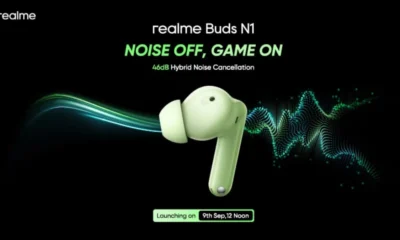HOW TO
How To Check Warranty in Realme Smartphones?
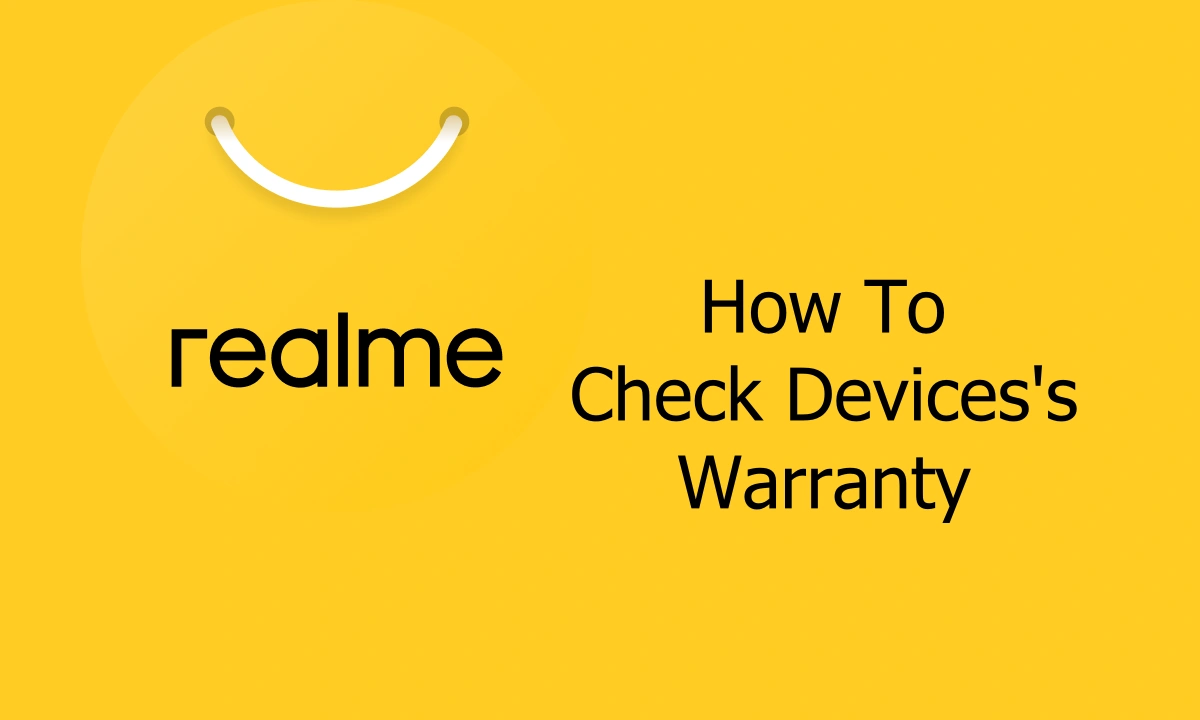
The most popular and trusted smartphone brand, Realme, has gained a lot of popularity and fame along with a reputation for manufacturing superior smartphones.
Since the evolution, customers have witnessed a noticeable increment in its growth.
Realme has evenly packed several new features and has significantly adapted according to today’s fast-changing technology.
One of the most prominent features is that the brand offers a manufacturer’s warranty on its entire range of smartphones in order to cover defects, if any, that may occur within a particular period of time after the product has been purchased.
Meanwhile, the Warranty Check is a process that allows users to verify the warranty status of their smartphones.
The Realme Warranty Check is a process in which users can verify the warranty status of their Realme smartphones.
Doing this significantly helps users know whether their smartphones are still running in the warranty phase or the warranty has expired; alongside, users can also determine whether their smartphone requires repair, replacement, or other services.
How To Check Warranty In Realme Smartphones?
In order to check the warranty status of your Realme smartphones, you need to follow the steps mentioned below:
- Step-1 To check the warranty status, first open Google.
- Step-2 Visit Realme’s official website and type check warranty status in the search bar.
- Step-3 Once done, you will be asked to enter your Smartphone’s IMEI1 number.
- Step-4 To get the IMEI1 number, go to Settings >> About Phone >> Status >> IMEI1.
- Finally, tap on the Check Now button.
Also Read | Realme Narzo 50A Prime Is Finally Available for Android 13 Update
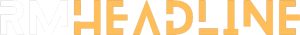
HOW TO
Valentines Month Is More Aromatic With Realme 12 Pro + Red Variant Handset

Initially, it was launched in Submariner Blue and Navigator Beige colours, but now, the company has launched a new variant with a new colour. This phone is available on the company’s official website, Amazon, Flipkart and Offline platforms. The Rolax inspires the camera island watch Dial Pad. The backside is made of vegan leather, and the sides consist of plastic body frames in golden colours.
The sale of the Relame 12 Pro + Explorer Red variant has started. The specifications of this handset are similar to the other colour options. The handset’s price in India for 8GB/128GB RAM,
8GB/256GB RAM and 12GB/256GB RAM storage are priced at Rs. 29,999, Rs. 31,999 and Rs.33,999 respectively. It will get a coupon of Rs.2000, an exchange bonus of Rs.1500, and a discount of Rs. 1799 with wireless Bluetooth.
Here are the specifications of the handset
The handset display includes a 6.7-inch FHD+ curved OLED, ProXDR, 120 Hz display with up to 950 nits of peak brightness, and a punch hole display with corning Victus gorilla glass. It got an IP65 rating for water and dust resistance.
Realme comes with Android 14 based on Relame UI 5.0 with Qualcomm Snapdragon 6 Gen 1 chipset with Adreno GPU. The processor has a maximum clock speed of 2.2 GHz and is paired with 8 GB of RAM and 256 GB of storage which receives the upcoming Hyper Os update.
The handset sports a 50 MP Sony IMX882 primary camera with OIS, a 32 MP Sony IMX 709 telephoto sensor with OIS and 2x optical zoom support and an 8 MP Ultra wide angle lens, while the 16 MP selfie camera is in the front. It captures the best photographs in the sunlight and nightlight.
The battery packs a 5000 mAh battery that supports 67W of fast charging. Other connectivity options include 5G,4G, LTE, dual-band WiFi, GPS, Bluetooth, USB Type-C, etc.
HOW TO
How To Check Daily App Usage On Realme Smartphones?

Realme, the most popular and renowned electronics manufacturer, has always ensured to make our life easier and convenient by introducing several new features and technologies. One such ability is to check your daily app usage through the Digital Wellbeing feature.
Unlike every Android smartphone, the Chinese tech brand also allows users to seamlessly check their daily app activity. Realme smartphones offer the capability so that the users can easily check their screen time on every particular application they prefer to use in their day-to-day lives.
The feature is named Digital Wellbeing & Parental controls, which allows users to check their phone’s screen time, bedtime mode, focus mode, and do not disturb. The most prominent feature that it offers is Parental control. The parental controls, on the other hand, significantly add restrictions on the content that is not appropriate and set limitations in order to help your child balance their screen time.
How To Check Daily App Usage On Realme Smartphones
Although the steps are pretty simple, and the functionality present on your Realme smartphone helps you to significantly reduce your screen time for each app you prefer to use daily, which can certainly lead to various kinds of issues, including eye strain, constant blue light exposure could significantly lead to damage the retinal cells, vision problems, and other age-related macular degeneration.
Other than that, several other health issues could be caused by expanded exposure to blue light, which is emitted by smartphone screens. It not only affects our eyes but also reduces our sleeping patterns and generates other health-related issues.
So here are the steps that you need to follow to know about your daily app usage on your Realme smartphones.
- Step:1 On your Realme smartphone, go to the Settings app.
- Step:2 Scroll down and tap on the Digital Wellbeing & Parental Controls tab.
- Step:3 Here, you will find your screen time for all your apps.
- Step:4 Tapping on the Unlocks option will take you to the Dashboard that will show your daily app usage.
-

 UPDATES8 months ago
UPDATES8 months agoRealme 11 Pro & Realme 11 Pro Plus System Security Upgraded With December Patch
-
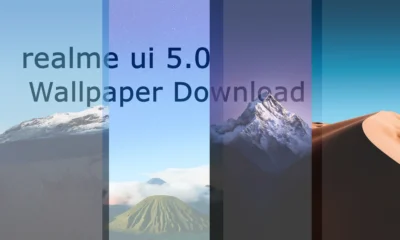
 NEWS9 months ago
NEWS9 months agoExclusive Realme UI 5.0 Wallpapers Are Now Available To Download
-

 DEALS8 months ago
DEALS8 months agoRealme GT Neo 3 (150W) Gets Huge Price Drop, Available On Amazon At ₹ 26,296
-

 NEWS9 months ago
NEWS9 months agoRealme GT Neo 6 To Be The Most Affordable Smartphone In China : Render Leaked
-

 NEWS8 months ago
NEWS8 months agoRealme UI 5.0 Open Beta Is On For Realme GT Neo 3T
-

 NEWS9 months ago
NEWS9 months agoIs Realme GT5 Pro Worth Buying For Gaming? All You Need To Know
-

 NEWS9 months ago
NEWS9 months agoRealme Is Rolling Out November 2023 Patch To Rest Of Eligible Devices
-

 NEWS9 months ago
NEWS9 months agoAndroid 14 x Realme UI 5.0 Early Access For Realme GT NEO 3T Is Live Now