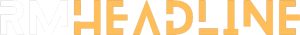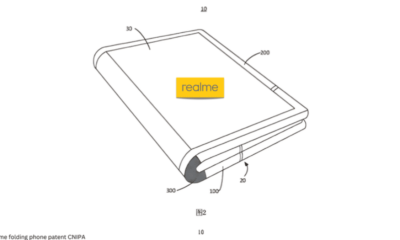UPDATES
These Realme Devices Get December 2023 Security Patch

Realme is delivering the December 2023 security patch to its several eligible devices.Realme has already delivered the December 2023 update to its various smartphones, and now the brand is rolling out this update for a few other devices including Realme C51, Realme C53, Realme N53, and Realme GT2. Let’s see what new changes have arrived with the update.
The brand is rolling out this update in the India region only but it is expected that soon it will make it available in more regions. Realme has allotted a specific version number to each device, so one can easily identify the update with that build number –
December 2023 Security Patch, Realme Devices List:
- Realme 9 Pro 5G – RMX3471_11.C.21
- Realme C25 – RMX3193_11.f.17
- Realme X7 Max 5G – RMX3031_13.1.0.166(EX01)
- Realme C51 – RMX3830_13.A.37
- Realme C53 – RMX3762_13.A.27
- Realme N53 – RMX3761_13.A.48
- Realme GT 2 – RMX3312_13.1.0.1710(EX01)
- Realme 11 Pro 5G – RMX3771_13.1.0.549(EX01)
- Realme 11 Pro Plus 5G – RMX3741_13.1.0.549(EX01)
- Realme Pad 2 – RMP2204_13.1.1.519(EX01)
With this update, the brand is improving the system security of the device. Since the overall security has improved, now the users will get better safety and privacy options and an enhanced secured experience. All the general bugs and known issues get fixed which are creating a kind of inconvenience to the users while performing any functionality.
The stability, reliability, and comparability of the device also increased with this December 2023 security patch. Since all these changes and improvements are minor, all are accountable ones and lead to seamless and flawless functionality and performance.
Also Read | Realme Is Rolling Out The Early Access Second Phase For Realme Narzo 60 Pro 5G , Realme 11 Pro & 11 Pro +
UPDATES
Realme 12X 5G Gets Camera Optimization with New Security Patch

Realme released the August 2024 Android security patch for Realme 12X 5G. This update has entered the device after a long time, and in this update policy, the brand does not mention any new features and issues, but the device will include security patches.
Official version:
- RMX3998_14.0.1.525(EX01)
Realme 12X 5G August 2024 Update
Realme 12X 5G color tone and other features decreased while taking pictures. After this update, there will be clear selfies, better indoor photos, and special scenes. It also includes a high level of brightness, better colors, and other things. Apart from this, some bug fixes can also be resolved through the update.
This patching policy also helps improve the performance and stability of the operating system and application on the device. It is also capable of solving problems and issues in the device, keeping all types of bugs and threads safe. These updated policies ensure that the device will run smoothly without any interruption.
Changelog
Security
- Integrates the August 2024 Android security patch.
Camera
- Optimizes camera effects and performance.
System
- Improves system performance and stability.
How to Update
For installing Realme 12X 5G August 2024 Update, open settings<Tap on the About<Check for updates<Click on Update and Install. After installing, users can easily get issue fixers on their devices.
NEWS
Realme to unveil Realme Narzo 70x and Realme C65 together on April 24
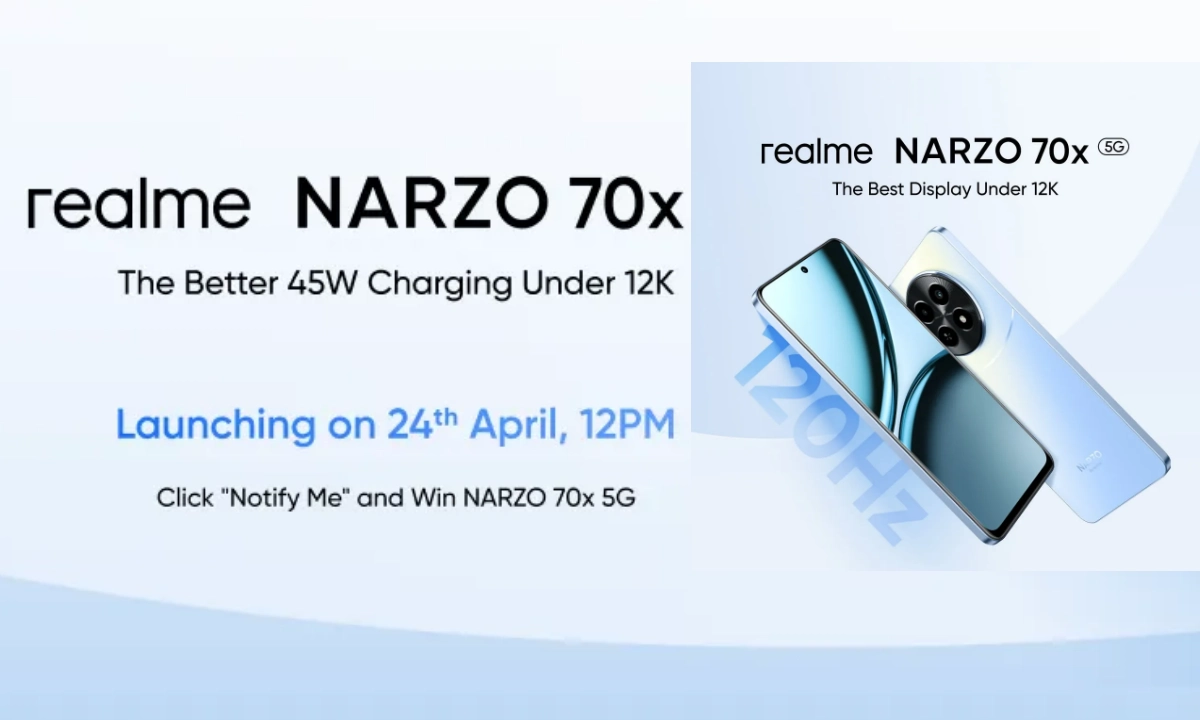
Realme had previously confirmed that the Narzo series will be unveiled in India on April 24 and now it has also added the Realme C65 5G. Both these devices will be launched on April 24. The Narzo series will include two models, Narzo 70 Pro 5G and Narzo 70x 5G while no details have been given about the Realme C65 5G.
However, the Realme C65 5G will arrive as a successor to last year’s Realme C64. It has been claimed that this device will be the fastest 5G smartphone under Rs.10,000, but the Narzo series may be a little more expensive. The Narzo series will use a 5000 mAh battery with fast charging.
Realme C65 5G
The Realme C65 may also feature a stunning display that will include a 6.67-inch LCD panel with a 120Hz refresh rate. Apart from this, it also has a maximum brightness of 625 nits. It may have another lens with a 50 MP main sensor, while the front camera could be 8MP. A circular model has been used at the back.
The device will be powered by a 6nm MediaTek Dimensity 6300 processor, and storage options may include 4GB RAM, 64 GB and 128 GB storage, while inbuilt storage is likely to include 6 GB RAM and 12 GB. The battery capacity to power the device could be 5000 mAh with 15W fast charging.
The Realme C65 5G has IP54 ratings for dust and water protection, and its other features include a side-mounted fingerprint sensor. This device will be 7.89 mm thick and weigh 190 gms.
Realme Narzo 70x
The new upcoming Narzo 70x 5G device will have a 5000 mAh battery with 45W fast charging support, while the Narzo 70 Pro 5G is expected to have a 5000 mAh battery with 67W fast charging. Realme Narzo 70 will include a 6.7-inch FHD+, 120Hz refresh rate and AMOLED display with a maximum brightness of up to 2000 nits peak brightness.
Both devices will have a 16 MP selfie camera, a 50 MP Sony IMX890 primary camera with OIS support, an 8MP ultra-wide lens and a 2 MP micro camera. The device will also have an IP54 rating, an in-display fingerprint scanner, Rainwater Smart Touch Technology, dual speakers, a 3D VC cooling system, etc.
NEWS
Realme Narzo 70 Pro gets its first update with camera issue fixes

Realme has released an April security patch for its Realme Narzo 70 Pro 5G device. This device was launched in India and globally some time ago, and it is able to get its first update. Full attention has been paid to security, privacy, and other facilities.
- Official versions – RMX3868_11.A.11
Changelog
System
- Optimizes system stability and performance.
- Optimises air gesture power consumption to improve battery life experience.
Camera
- Optimizes the brightness of indoor and outdoor portrait scenes to improve camera effects.
- Optimizes the color cast problem of the front camera.
- Optimizes the color cast problem of the rear camera.
This update emphasizes fixing previously occurring issues, including the camera. This issue has fixed the color cast issue of the front and back cameras. Additionally, the brightness of indoor and outdoor portrait scenes has been optimized to enhance the camera effect, enhancing your picture and video-taking experience.
Moreover, the system and battery also include some other updates that optimize Air Gesture power consumption to improve battery life. They work hard to improve the system stability and performance of the device.
This update includes upgrades to security and privacy, animation, and icons. This system makes animation smoother and better than ever before. It leaves no stone unturned in providing smoothness and stability in networks and connections.
How To Update
- Touch the setting,
- Tab system,
- Clicks on Software update,
- Select install.
-
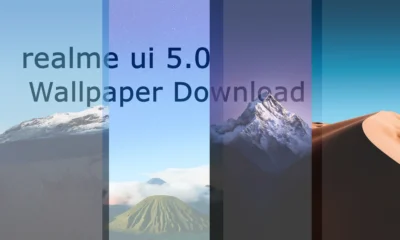
 NEWS1 year ago
NEWS1 year agoExclusive Realme UI 5.0 Wallpapers Are Now Available To Download
-

 DEALS1 year ago
DEALS1 year agoRealme GT Neo 3 (150W) Gets Huge Price Drop, Available On Amazon At ₹ 26,296
-

 UPDATES1 year ago
UPDATES1 year agoRealme 11 Pro & Realme 11 Pro Plus System Security Upgraded With December Patch
-

 NEWS1 year ago
NEWS1 year agoRealme GT Neo 6 To Be The Most Affordable Smartphone In China : Render Leaked
-

 NEWS1 year ago
NEWS1 year agoRealme Is Rolling Out November 2023 Patch To Rest Of Eligible Devices
-

 NEWS5 months ago
NEWS5 months agoIs Realme GT5 Pro Worth Buying For Gaming? All You Need To Know
-

 NEWS1 year ago
NEWS1 year agoRealme UI 5.0 Open Beta Is On For Realme GT Neo 3T
-
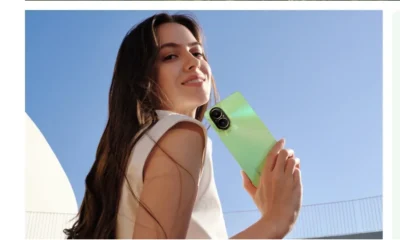
 NEWS10 months ago
NEWS10 months agoRealme 12 Lite released as a rebranded Realme C67 4G